fermata: Taking Legal Holds Into the Cloud
BY Ryan Conley
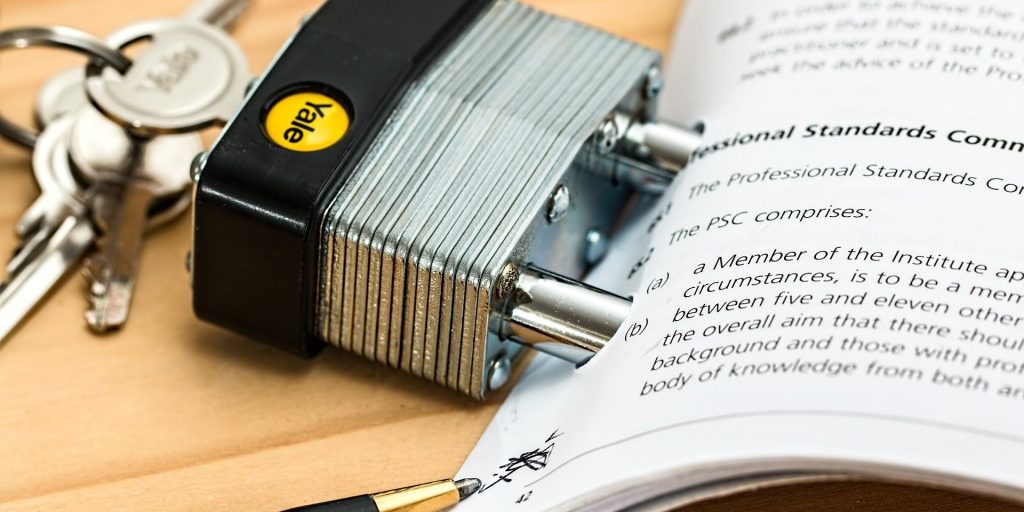
LISTEN
fermata is a cloud-based software application for issuing and managing legal holds.
Software company cicayda plans to introduce a series of e-discovery tools. fermata is cicayda's first released product.
Because fermata is cloud-based, it is accessed solely via your web browser. Because there is no software to install and logging in is highly secure, you can easily and safely work from any computer.
fermata has two pricing plans. The first is a per-hold fee of five dollars per month. This is appropriate for an attorney who serves as counsel to one or more companies and needs to bill them for expenses. The second plan allows an unlimited number of holds for a flat fee of 200 dollars per month. This works best for in-house legal departments at larger organizations. In either case, the product is free to try for 30 days with no activation fees.
The interface is visually appealing, straightforward, and user-friendly, which you have probably come to expect if you use modern web-based software. The web pages contain real interactive applications, not static displays of information; search boxes return results live as you type; and information is saved on the fly, keeping your work safe.
After logging in, you are presented with any holds you have already created and an option to create a new hold. Click “create new hold,” enter a name for the new hold, and you will see a dashboard with four tabs: Hold Summary, People, Questionnaires, and Notices.
The Hold Summary tab displays an overview of all information related to the hold at a glance. It also contains direct links to basic tasks contained in the three other pages. This tab acts as a dashboard for any single hold.
The People tab is where you create a list of people who are potentially affected by the hold. The list contains people's names, email addresses, departments, and phone numbers. You can manually input the information or upload an Excel CSV file containing the information.
Questionnaires are used to determine whether individuals are affected by a hold. You can create different types of questions, such as text entry or multiple choice. The Questionnaires tab displays a list of existing questionnaires, a list of who has and has not completed each questionnaire, and links to each respondent's answers. Individuals can be placed on hold or released from the hold via the Questionnaires tab or the People tab.
Notices are sent to people to make them aware of the new legal hold and to request they fill out the questionnaire. Create a notice, give it a name, and choose which individuals are to receive the notice – you may select particular people or use your entire People list. Next, enter a subject line and body of the notice, just like an email. Describe the legal matter and hold in terms understandable by all recipients. Provide instructions for preserving data and convey the importance of compliance with the hold.
After you send a notice, the Notices page will show you at a glance how many people have responded to the notice or answered the questionnaire.
With just a few clicks, you can also create a notice that provides IT and HR representatives, as well as outside counsel, with a list of data custodians on hold.
fermata is brand-new software, so it is possible you will encounter some bugs when using it. But cloud software from responsive vendors tends to be updated very quickly when fixes are needed because there is no patch to push out to end users – the applications reside entirely on the company's web servers.
Because fermata is free to try and requires no minimum number of holds, you have no reason not to try it out if you are searching for a legal hold management solution.
LATEST STORIES



