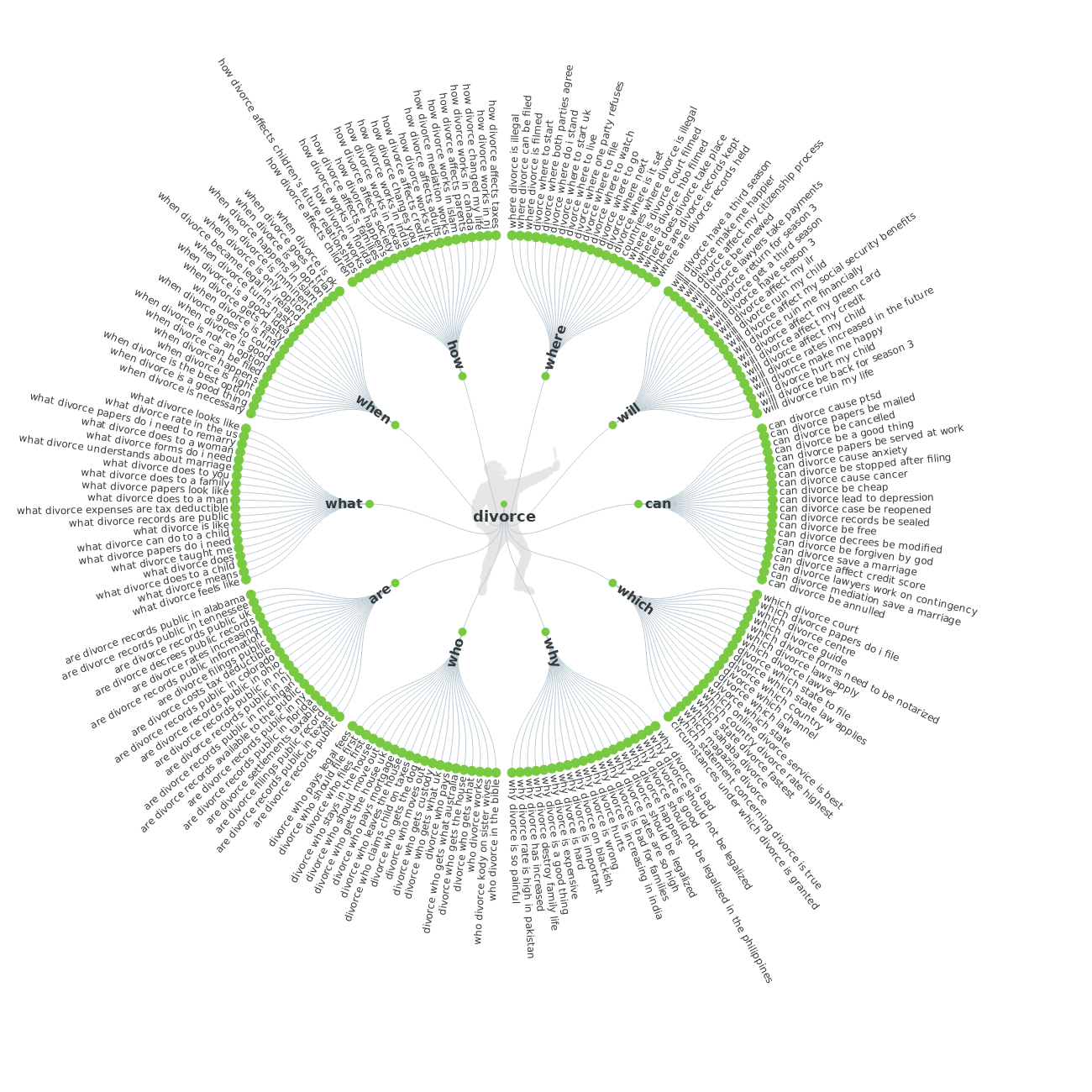Update Your SEO for Voice Search
BY Ryan Conley

LISTEN
The method a person chooses to perform a search affects the contents of that search. Between phones, smart home devices, personal assistants and good old-fashioned desktop computers, internet users have a lot of platforms they can use to find information. And voice search is permeating them all. If you are still thinking of keywords in terms of what people type into a box, it may be time for an update.
You are likely aware that using one’s voice to control internet-connected devices, including speaking search engine queries, is on the rise. The accuracy of voice transcription in consumer devices has gone from good to great. And it seems like people are taking out their phones and saying, “Hey Siri” or “Okay, Google.”
But did you know that voice search has significant implications for search engine optimization (SEO) distinct from that of typed search?
In fact, spoken queries differ from typed ones. Understanding those differences and taking advantage of them can help you gain an SEO edge on your competition in this fast-growing niche.
Several factors contribute to the increasing popularity of voice search. First, it is becoming easier to use as voice recognition technology improves. No longer does the user have to speak like a robot or be in a quiet space in order to be understood. Speaking naturally even with moderate background noise is now attainable. Second, the proliferation of voice-responsive computing devices continues unabated.
Smartphone adoption may be leveling off, but voice-first devices, including smart speakers like Amazon’s Alexa and Google Home, are present in over 30 million households. And modern versions of Windows and Mac OS X have people controlling even their laptops and desktops by voice.
The nature of voice search
Voice searches have clear and significant differences from typed queries. First, they tend to be longer and more conversational than typed queries. Typing is time consuming compared to speaking aloud, especially when using a phone. Smartphone users want the search to be short, especially when using devices with slower text entry. Voice searchers tend to be more verbose. Spoken queries are disproportionately question-and-answer.
For example, a spoken search is relatively more likely to resemble “How do I know if I have a personal injury case” rather than a typed query, which instead might say “personal injury.”
Look Who’s Talking
The use of voice search and control is growing across all demographics, but two cohorts use it in greater numbers: the young and the elderly. Young people were introduced to technology early in their online lives and therefore they are more keen to adopt new trends. The elderly are adopting voice search for very different reasons. They tend to be less dexterous, making a small smartphone keyboard difficult to use. They may also have visual impairment that prevents them from seeing their screen and keyboard clearly. Thus, they embrace voice search rather than an on-screen keyboard. Elder law attorneys therefore should pay extra attention to the implications of voice search. Disability and discrimination lawyers should take note that blind or severely sight-impaired people, while relatively small in number, use voice search at very high rates.
So how can attorneys get ahead of the curve and prepare their SEO strategy for the brave new world of voice search?
Here is a breakdown of three different methods to do this.
1. Long-tail keywords
Long-tail keywords are search terms that are less frequently searched for, usually because they are very specific. They are so named because on a graph of search terms plotted across an x axis, with frequency indicated as height on the y axis, these keywords form a “long tail” of many different infrequently-searched terms. For law firms, they might include words to describe practice sub-areas and specific types of cases.
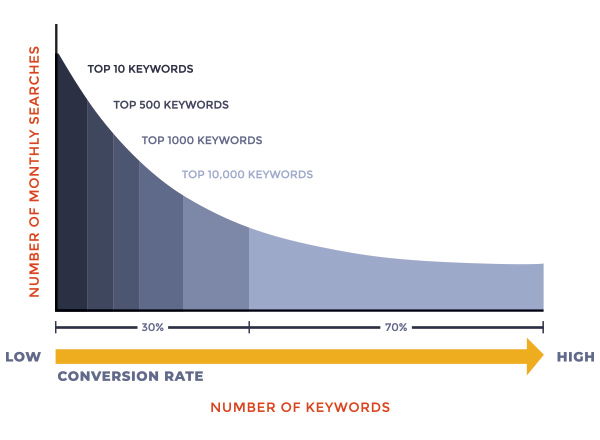
Targeting long-tail keywords with your content and advertising dollars is a strategy that capitalizes on the lower competition for these terms in comparison to more common keywords. This can yield greater results in terms of both search rankings and paid impressions and clicks.
Remember, voice queries tend to be lengthier and more specific. The overlap between long-tail keywords and voice searches is large. So positioning your firm to take advantage of these less competitive terms makes more sense than ever.
Ironically, the rapid proliferation of voice search could serve to somewhat flatten out the search frequency curve. Nevertheless, it will be some time before we have to contemplate the demise of long-tail keywords.
2. Your local business listing
The highly local nature of voice search is yet another reason to pay extra attention to your Google My Business and Bing Places for Business listings. Make sure to claim, maintain and update your business listings.
A lot of local-oriented voice queries pertain to the searcher’s immediate needs — the nearest supermarket, for example, or a popular restaurant. Granted, legal representation does not usually fall into this category. However, sheer force of habit leads many to conduct less-urgent local searches by voice as well. Use your own phone or voice-first to ensure that you are providing searchers with as much information about your business as possible. Also make an effort to post eye-catching photos of the location(s) of your business.
3. FAQs
As mentioned above, voice searchers tend to rely on searches that ask a question as opposed to simply joining keywords together. FAQs are a great form of website content that naturally takes advantage of this. Content that directly answers a question tends to earn a high ranking, and has a good shot at snagging the coveted “feature snippet” spot. Also called “position zero,” this is an excerpt of a page’s content that is displayed prior to all other search results and in addition to the page’s regular position in the results. The featured snippet does not have to come from the highest-ranked page. Not all searches return results with a featured snippet, but for voice searches that do, this is what Google products usually read aloud in reply to the user.
Take the time to expand, update and refine your site’s FAQ library. Give some thought to the most likely phrasing of the question and use that. Pose questions in plain English, not legal jargon. Answer the question directly and succinctly in the first paragraph after posing the question. If more detail is required for a complete answer, put it in a second paragraph. As an expert in your field, it can be hard to imagine the outsider’s perspective from which a potential client might view your practice. In other words, do not rely on yourself to think of all the questions you might want to answer on your site. Take a look at a couple of tools to generate different FAQ ideas.
“People Also Ask” boxes
When viewing search results on Google, especially in response to a direct question, you may have noticed a box near the top of the page titled, “People also ask” (PAA). This is a list of queries closely related to that which you entered. Google is employing PAA, and searchers are utilizing it, with rapidly increasing frequency. PAA works not only to give searchers ideas, but also content creators. Search for one of your FAQ titles and check out the suggestions. Most likely, some of them would make great FAQ entries for your firm’s site.
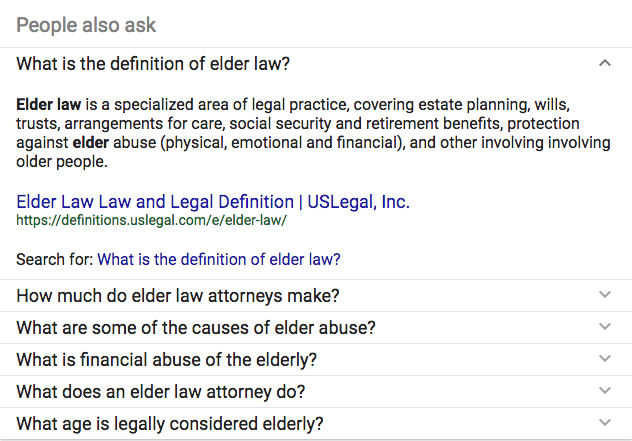
Notice that clicking on the drop-down arrow next to each PAA entry displays an excerpt from a single page that ranks highly for the suggested query. The user gets a link to that page as well as a link to the full search results for that query. Further expanding a PAA often results in additional suggestions being appended to the list. This underlines the importance for law firms of a great library of FAQs. Not only can a good FAQ earn the coveted featured snippet spot, but it is also a likely candidate for a PAA snippet. Each of these acts as a multiplier for the number of potential page visits stemming from a good page of content.
Answerthepublic.com
You may have noticed that often when entering a query into a search engine, it will automatically suggest a list of complete queries based on what you have typed so far. Like PAAs, these are based on actual usage data and provide insight into what is on people’s minds. You may have already used this to get ideas for keyword targeting or content topics.
AnswerThePublic.com is a third-party tool for analyzing such suggestions from Google and Bing. Enter a word or phrase, and the site will return a large number of queries containing those words, categorized and displayed in various thought-provoking ways. First, try entering your general practice area, e.g., “divorce.” The first group of results is a large list of questions containing that keyword, categorized by the question word being used. “Are divorce records public,” and “What do divorce lawyers do,” for example.
The second group of results shows queries beginning with your keyword, such as “divorce without court.” The third group has comparisons, like “divorce v. annulment” and “divorce and taxes.”
The results keep going from there, but these are the most useful. The default view is an eye-catching visualization of the questions, but you can click on the “Data” tab for a more straightforward text view. The tool suggests short queries of one or two words, and these are more likely to give you a broad variety of suggestions. But do not be afraid to enter a longer query such as an FAQ title, especially if you are looking to attract clients with a very specific type of case. Note that the results sometimes take some time to display, and it may briefly appear that your query has no results.
Law firms with a strong online presence know the importance of regular, topical, well-written blog entries. But be careful not to discount the power of good FAQs. If a topic can be boiled down to a succinct answer, why try to expand it into a full blog post? Give careful thought to which format works best for a given topic. If it is a tough choice, you can always use both.
Voice-proof
Ultimately, voice search is going to help people find what they are looking for. It is more accessible, easier to use, and allows greater specificity than typing. Among the pool of potential clients are those who need exactly the combination of expertise and service you provide. With these three strategies, you can make sure they find you when they come asking.
LATEST STORIES