Automate Tasks and Save Time: Add a little Zap to your day
BY Kerrie Spencer

LISTEN
Some of a lawyer’s daily tasks are simple while others are intricate. These intricate tasks require high levels of attention and mental effort. Ideally, a lawyer will be able to devote the majority of his or her time to the complex tasks — the meat of legal work. Unfortunately, the time it takes to perform the small tasks, like email, scheduling, follow-ups, time tracking and general case management can easily balloon and negatively impact productivity.
What if lawyers did not have to waste time on all the small tasks? Zapier attempts to answer this question. Zapier is an automation app that helps other web apps communicate. Zapier acts as a conduit, allowing various computer programs to talk to one another without the usual, frustrating problem of separate software programs hitting technical language barriers.
Currently, Zapier is able to offer integration with 500 plus apps, and the company allows people to vote on its website for integrations they would like to see added.
Doing the work of an army of APIs

An API, or application program interface, is basically a translator. Through APIs one app, say Google Calendar, can receive a query from another app, say Trello, then return a response to Trello that both Trello and Calendar can understand. In this example, Google Calendar and Trello each have their own data sets and ways of managing and accessing these sets. But technical language barrier aside, the information in each database may be functionally identical. You may, for example, have a Google Calendar event that you want to turn into a Trello card (or the other way around). To you, the event is the same. An API can take data from Calendar to Trello and tell Trello in its own language to create a card from that data, which prevents you from having to make double or triple scheduling entries. APIs can be very helpful, and with enough programming language an API can be written to allow virtually any piece of software to communicate with any other. However, writing an API for every app one uses throughout the day is both time and cost prohibitive. This is where Zapier comes in. Its ability to integrate so many different functions through one app makes individual app-based APIs unnecessary.
Zaps for productivity
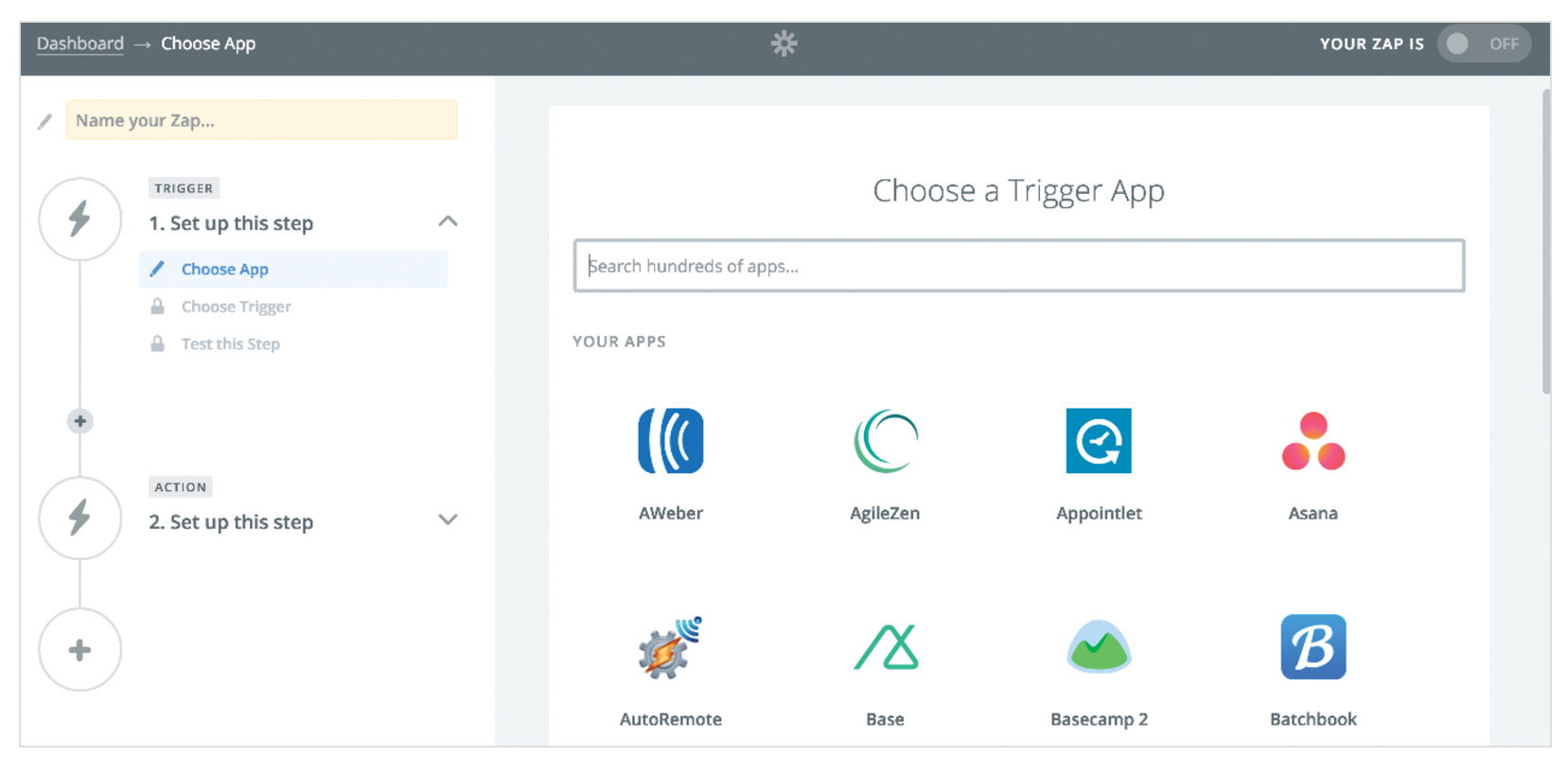
The primary operation that drives Zapier is a process called a Zap. A Zap is a series of one or more events, or actions, that are initiated by triggers. Whatever the desired outcome, the basic premise is that you want Event A to cause Event B to happen. For example, you can create a Zap to automate the process of storing photos you receive from an investigator into a specific folder within your firm’s Dropbox account. In this case, event A is receiving an email with a photo attachment. This is the Trigger. Event B is saving the pictures into a specific folder. This is the Action. You can create a Zap that automatically takes email photo attachments and saves them, freeing you from the tedium of manually moving the files. Within a Zap, Filters can be used to further refine an Action. Any Zap can utilize multiple Filters. You could filter email by domain, for example, so that only pictures received from a specific company using the @firmexample.com domain are saved. Or, you can filter by email subject, so that only attachments contained within emails that have an established case keyword in the subject line will be saved. Once the Zap is set up, the app automatically flags any email with an attachment that contains the pictures you want to store for use in court at a later date. After you have told Zapier to do what you want with various emails, those instructions trigger the action of storing your material where you want it to go – automatically. Incoming photos regarding an 18-wheeler accident that claimed two lives would instantly diverted to your choice of file folder in Dropbox. No more opening the email, forwarding it or uploading it to another location. It is done for you.
Pros and cons of using Zapier
Cons: One con of Zapier is the need to constantly check that actions are being carried out as programmed. You cannot simply set the automation on autopilot indefinitely; all processes have to be checked occasionally. There are various ways to check the Zap history, but some busy law firms may not care to always check on whether or not the application is functioning properly. As with all new software, there is a learning cure, particularly with regard to using Zapier’s filters. While Filters may make some tasks easier, they may also restrict your actions to only running under certain circumstances, and you must take care to set them carefully.
Here is a breakdown of cons:
- First-use learner’s curve
- The risk of setting automations up incorrectly, preventing tasks from being performed as needed
Pros: The most obvious pro to using Zapier is its ability to save you time by unburdening you of repetitive tasks. Zapier can also perform actions automatically that are easy to put off, like following up with leads or adding contacts to a mailing list.
Other benefits include:
- Time and money savings
- Ability to focus on more important work items
- Implementation of effective and reliable office workflows
- Fewer chances of human errors
- The ability to work with numerous applications you may already be familiar with and do not want to stop using
Zapier plans and pricing
Zapier has a free plan that lets you create unlimited single zaps. However, only five may be active at the same time and you are limited to 100 total tasks per month. Most smaller law firms would likely benefit from the $15/month basic plan that allows 20 concurrent Zaps and has a total limit of 3,000 tasks. For larger law firms there are two other choices if they want to up the number of Zaps and tasks per month: the Business Plan at $49/month and the Business Plus Plan for $99/month. The Business Plus Plan offers priority input and phone support. You do not have to have any programming knowledge to use Zapier. Overall, the process is not intimidating. However, if the very idea of trying to program anything gives you fits of consternation, look for and download the free Ebook “How to Automate the Tasks You Hate at Work Using Zapier.”1 Or you can download Ultimate Guide to Business Process Automation with Zapier.2 In these free ebooks, your firm’s IT manager or you can learn the basics of Zap creation and get ideas about which types of task automation may best benefit your firm.
CREATING A ZAP
You can set up a Zap in a few simple steps. Here’s a quick outline.
- Log in to your dashboard and click on “Make a New Zap”
- Choose the application to host the trigger – this is the first app in the workflow
- Choose a trigger from available options
- Give Zapier access to the trigger app’s account
- Test the trigger when prompted to see if it is working properly by clicking on “Fetch and Continue”
- Choose an application to perform the action
- Choose an action to be prompted by the trigger - this is done by using an action template
- Give Zapier access to the action app’s account
- Test the action by clicking on Create & Continue
- Name the Zap and activate it
LATEST STORIES



