Taking the Law into Your Own Handheld: Google Now
BY Justin Torres
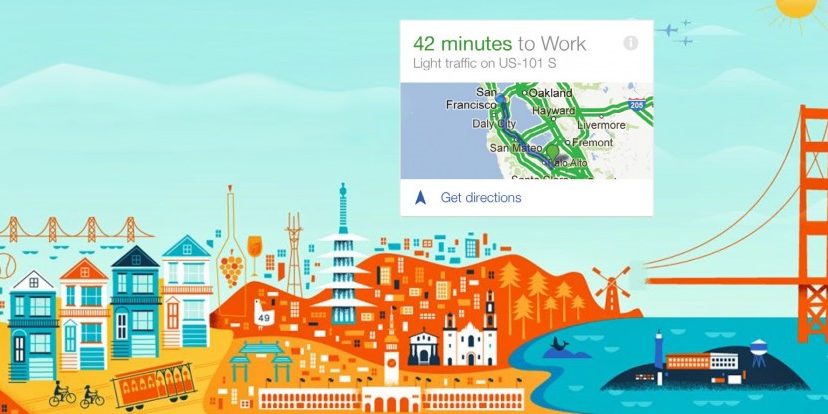
LISTEN
The predictive power of Google Now answers questions before you ask them
Your Searches Take Center Stage
It’s known that Google takes the searches you make to help build a more intelligent profile about you. This data is used to prioritize search results and determine what is important to you. Google Now brings that to the next level by anticipating your routine searches and returning answers before you even think to ask.
Google Now aims to become your personalized pocket assistant by combining information about what, when, and where you search. After waking up and having your coffee or tea you reach for your smartphone to start your morning routine. Google Now throws up cards for your traffic on the commute to work, a reminder of that 10:30 appointment and an up-to-date stock ticker.
You can search using your keyboard but Now includes a powerful voice recognition engine that understands the context of your queries and commands with increasing accuracy. Simply ask it questions normally like, “Do I need my umbrella today?” and “Did the Giants win last night?” in any of the 35+ languages that Now supports.
Get a Full Deck of Cards
Google Now is the successor to the Google mobile search app, so its top priority is handling your searches. But in addition to returning the usual text results, certain queries will trigger decorated cards that are designed to display data more suited for your screen. Cards will show up in your searches, when you open Now, and Android users will see a summary of them in the notification pulldown. There are specialized cards for managing your day, staying informed across the web, and following local events and activities that Google guesses you would be interested in attending.
There are cards for real-time flight information, package tracking, birthday reminders, movie times, currency conversion, public transportation and more. Using Google Now as much as possible will help tailor your experience; you can remove irrelevant with a swipe.
Is it Time to Dump Siri?
Anyone running iOS 5 or later is already familiar with Siri, the digital personal assistant that helps iPhone and iPad users find information on their device and on the web. Using Siri is easy enough: activate the program and speak your command. Users rejoiced as this was a solid attempt by Apple at integrating voice recognition, but Google saw this as a direct threat to their search traffic.
There are several advantages to using Siri: it has a tighter integration with the files and applications stored on your device. Siri has a more schedule oriented mindset which makes managing your appointments easier. It also connects with a few services such as OpenTable which allow you to make dinner reservations online.
Siri uses Wolfram Alpha for its search backend so it fumbles over certain queries and sometimes returns irrelevant or too much information. There’s also no way to textually input your searches. Both Siri and Google Now have overlapping functions and perform at relatively close speeds, but Siri most notably lacks the predictive capabilities that Google Now features.
Now also supports “conversation searching” with support for pronouns in subsequent searches. Asking “What’s the population of Lubbock, Texas?” followed with “What’s the population?” will refer to your previous search and know you were asking about Lubbock.
Never Lose a Bet
There are too many usage cases for Google Now to list, most of which involve getting you the information you need and lookup often. Now does require that you send your searches, times of searches, and location data to Google for analysis, but in return you get a customized digital rolodex. Install Now on your Apple and Google devices and begin searching for “breakfast places nearby” and “send a text message to Mom, Good morning want to get some breakfast?”
LATEST STORIES



