Law Firm Mini-Apps on Google Search and the Google Assistant
BY Dexter Tam

LISTEN
Google I/O, the search giant’s developer conference, is held annually in May. The three-day event is located at the Shoreline Amphitheatre in Mountain View. Many of Google’s most renowned products and features are introduced to the general public at this event.
Because the Google search engine is the company’s primary venue for income, many marketers are keen on seeing whether Google will unveil a product or feature involving Google Search that they can leverage for their clients. During a seminar titled “Create App-like Experiences on Google Search and the Google Assistant,” Allen Harvey, a search product manager at Google, described how Google could help developers engage users with interactive workflows, create visual actions and maneuver beyond static web pages.
With the focus on interactive experiences, Allen introduced the mini-apps for Google Search and the Google Assistant.
What are mini-apps?
Mini-apps are web, mobile and smart home applications with a singular purpose. Mini-apps can be displayed directly on Google Search and the Google Assistant. The goal of mini-apps is to empower developers to engage users with live and interactive content.
The mini-app has three primary functionalities: interactive workflows, dynamic updates and on-surface fulfillment. The mini-app will be able to respond to the user’s input and morph its content depending on the choices a user makes. Developers will be able to make live updates to the app, and the revised content will show up almost instantaneously on Google Search and the Google Assistant. Finally, users will have the capability to engage with the mini-app directly, such as through an online course sign-up, for example.
How do mini-apps work?
There are two elements that power the mini-app: the application itself and the webhook. The mini-app has three components: the configuration information, the user interface definition and the triggering setup. The webhook has two components: the content and the business logic.
The configuration information is where developers add the code necessary to create the mini-app. The user interface definition compiles all the code and content from the configuration info and webhook respectively into a visually-appealing app, and the triggering setup is the search queries for which you would like your app to appear. It is important to note that all search queries for your triggering setup must start with your business name.
The webhook is where you would add the content and the business logic that displays on the app.
How and where to create mini-apps?
In order to have access to mini-apps, you must join the Early Adopters Program.
There are requirements that must be followed in order to be in the early adopter program and to have your mini-apps show on Google Search and the Google Assistant.
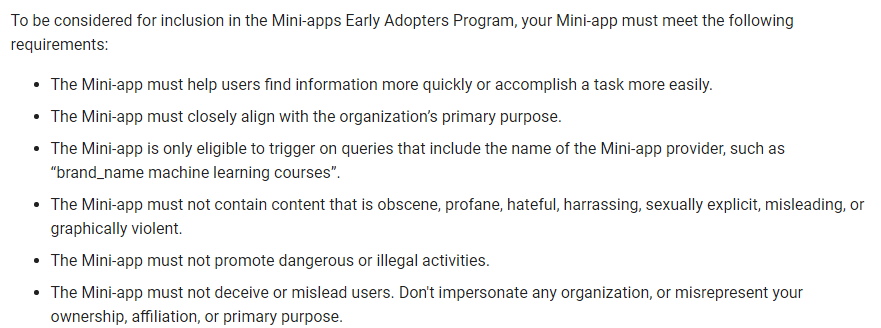
If you are confident the purpose of your mini-app does not violate these rules, you can “express interest” in mini-apps, and fill out this Mini-apps Interest Form. Submissions are no longer being accepted at this time.
If you have gained access to the mini-apps, you will need to go to Actions on Google to create your mini-app. After you enter the console, you will need to construct the app configuration; characterize your user interface for desktop, mobile and tablet, if you are planning on using all three; generate the search queries you would like your app to show up for; and define where your webhook will be.
How can lawyers use mini-apps?
Law firms can use mini-apps to their advantage by creating apps that bring easier, shorter funnels to potential clients directly on Google Search. These could be contact forms, appointment schedulers or event and seminar sign-ups. If your law firm regularly hosts seminars or events, having an app that displays snippets of detail along with a button to sign-up directly in search results could drastically improve your sign-up rate.
Another way lawyers can leverage a min-app by pushing content straight to Google Search would be an app that functions as a feed for your content. You can set up an app that will update itself with new blogs, FAQs or sub-pages every time they are posted.
Mini-apps could be used as a tool for hyper-targeting potential clients. If you are running a focused marketing campaign, having mini-apps with narrow targeting and specific information about that campaign will entice the users you are aiming for.
How might mini-apps change search?
The more developers take advantage of mini-apps, the more likely we are to see the slow disappearance of the standard plain text and hyperlink organic listings we are accustomed to on the Google search results page (SERP). Rich, interactive media might dominate the SERPs, as visual experiences start becoming more of a priority for Google.
There is only so much marketers and developers can do to utilize plain text. Conversely, visuals can speak a thousand words and spread your message more efficiently and vividly.
LATEST STORIES



